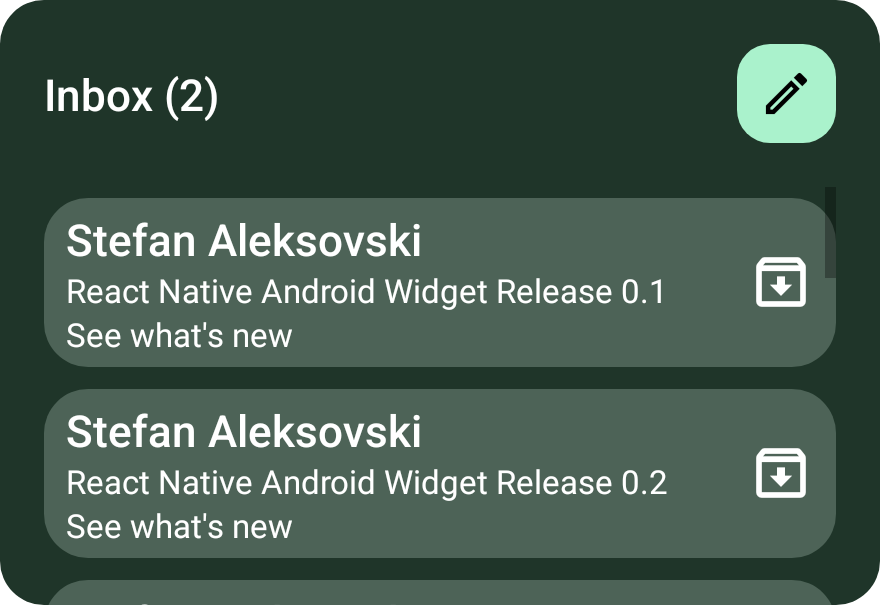ListWidget
Widget container that shows a scrollable list that can contain multiple items.
List item height
Each list item must have a height of equal or less than the height of the ListWidget.
Usage
import {
ListWidget,
FlexWidget,
TextWidget,
} from 'react-native-android-widget';
export function MyWidget() {
return (
<ListWidget
style={{
height: 'match_parent',
width: 'match_parent',
backgroundColor: '#1F3529',
}}
>
{Array.from({ length: 15 }).map((_, i) => (
<FlexWidget
key={i}
style={{
width: 'match_parent',
alignItems: 'center',
flexDirection: 'row',
justifyContent: 'center',
padding: 8,
}}
clickAction="OPEN_URI"
clickActionData={{
uri: `androidwidgetexample://list/list-demo/${i + 1}`,
}}
>
<TextWidget text={`React Native Android Widget Release 0.${i + 1}`} />
</FlexWidget>
))}
</ListWidget>
);
}
Props
Check the props in the Public API documentation
Example
You can see an example widget using ListWidget in the examples folder in the repo.